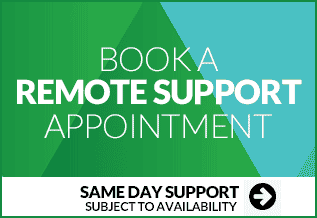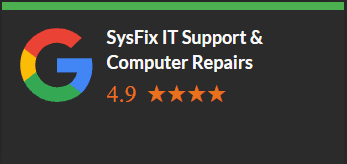The Benefits of a Managed IT Support Service
An IT Support Contract is an agreement between you (the client) and a managed service provider (MSP). An MSP provides technical support or other IT related services such as cloud data backup for an agreed monthly fee.
Most IT support companies will charge for a set amount of support hours which will be depleted as your IT issues are logged and resolved. SysFix IT Support Ltd provides unlimited IT support for a fixed monthly fee. Taking the advice of an IT professional as either a new start-up business or as a well-established company can save you lots of headaches and ill-advised purchases.
Why Do I Need An IT Support Contract?
Information technology is the backbone of any business and without it, most businesses simply cannot function. The most important aspect for many businesses is that their IT systems simply work. It's hard to imagine life without technology and when things don't quite work as they should, processes start to fail and this, in turn, will lead to a negative impact on your business.
Many business owners simply fail to
However, with that said, poorly maintained systems and a lack of investment in IT security can be disastrous, leaving your business a prime target. It seems quite a bold statement to make but considering that most businesses fail shortly after experiencing data loss, it's an area that should not be overlooked. Cybercrime is big news at the moment and as internet-based criminal activity increases, so does the risk to your business. Some IT maintenance agreements will incorporate managed antivirus and network security as part of their service offering which takes away some of the potential risks.
IT Support For New Start Up Businesses
Instead of tackling your own IT issues, outsourcing allows you to concentrate on growing your business. At this critical stage, it's important to focus your valuable time on obtaining new clients, projects or products. Launching your business with inadequate IT infrastructure and support will hinder your businesses growth, after all, where are we without technology these days.
IT companies also assist with purchasing the right equipment that can scale to your businesses needs. Most start-ups would find it extremely difficult to gain their customers trust if they're constantly battling with IT issues. How many of us have been on a call only to hear "sorry my computer has frozen, I need to reboot, Sorry about
When purchasing IT equipment, it needs to be fit for purpose. It's all too easy to be bamboozled by those bank holiday specials on new computers selling for less that £300, but are these really a good investment? Will they be obsolete in a years time or have they been sat in the retailer's warehouse for the last 3 years. Your IT provider will take care of IT procurement and ensure that based on the needs of your business and your available budget, the right equipment is purchased.
IT Support for Established Businesses
Established businesses may already have their own in-house IT support function but often find that it's more cost effective to outsource this aspect of their business to a managed service provider. Businesses looking for a more flexible, cost-effective IT solution often find that they gain not only cost advantages but an increased technical skill set, less internal administration and a greater level of service.
A small business that employs its own in-house IT staff does have the advantage of internal company knowledge and structure but would lack the greater technical knowledge and expertise of an outsourced IT team. An MSP generally has a wider skill set incomparable to an internal team as they deal with many clients with varying infrastructure on a daily basis, have the budgets for regular IT training and often their staff has a passion for all things tech.
IT Support Packages bring Simplified Billing
- Small Business Internet Packages
- Data Backup
- Technical Support
- Website Hosting
- Business Telephone Systems
- Office 365 by Direct Debit
- Antivirus and Cyber Security Software
Each business will have many IT related invoices from many different providers. Not only does this increase administration for your accountant but also the time spent managing these service agreements.
SysFix IT Support is a Managed Service Provider which provides all the above services on one monthly bill with and single point of contact for all your technical and billing queries. A simplified approach to IT delivered by passionate IT staff with a clear focus on delivering modern age customer service and expertise.
Outsourcing Your IT Support
No matter what type of business you run, outsourcing your IT support function will bring with it key benefits and allow you to concentrate on growing your own business.
- Outsourcing your IT needs to a local provider brings with it, local knowledge
- Increased Response Times
- Provision of IT Best Practice rather than an "It will do" approach
- Remote Access Capabilities
- Cost Savings
- Improved use of resources
- Monitoring Software
- GDPR technical compliance strategy
Fair, Uncomplicated Pricing
IT Support in London and beyond. IT packages that aim to improve business efficiency, security, and productivity at a fair price.
Freelance IT Support Contractor vs an Outsourced IT Company
Many freelance IT engineers generally provide an unreliable service with no set SLA (service level agreement) and often find themselves stretched. They lack significant tools and industry experience to overcome higher level technical issues, whereas an IT support business work as a team, sharing knowledge, tips, and tools to provide a robust service.
Scheduled PC Maintenance
A Business IT support provider will generally look after the day to day maintenance of your PC, Laptop and Desktop computer systems whether these are Microsoft Windows-based or Apple Macintosh. Such duties will include;
- Ensuring your computer systems have enough free space on their hard disks.
- Making sure that all machines have antivirus and firewall software and that they are updated and maintained.
- Ensuring that viruses are swiftly removed should you be unfortunate enough to be infected.
- Tweaking system settings to ensure your computer performs optimally.
- Removing unused programs and features that slow down computer systems or affect employee productivity.
- Installing system updates, service packs and device drivers.
- ...And of course, everyday employee IT queries.
The learning curve for managing your server in-house as your business grows from its infancy can be difficult. The server is a crucial component of any business, even with the increase of cloud-based technologies, a server is the heart of most businesses and these require ongoing support. Some businesses have decided to ditch the client/server model and opt to move their data to the cloud. We'll cover this in a separate article at some point and link it here but in short, Is moving to the cloud really a good idea? We think not.
Why? – You have no control or ownership of your data. It could be transmitted between countries in which there are no anti-spy laws. When your internet connection drops, you've no access to your data. Every file you do open has to go through the download process and then upload once you've finished with it bogging down your internet connection. Yes, most cloud services have some cost savings however as previously mentioned, there's a fine balance between saving costs initially to find yourself with a poor choice which will hinder your businesses growth later.
Under an IT Support contract, a dedicated team of technical experts manages every aspect of Microsoft's Windows Server offering including;
- Adding, Removing and unlocking users
- Restricting employee access rights on files and folders
- Creation of Group Policies to heighten security and streamline the user experience
- Configuring and Managing Active Directory
- Configuring and Managing DNS, DHCP, Backup, VPN and much more
An IT team can also assist with the technical aspects of GDPR legislation, working towards an end goal of full compliance.
Using Technology to Your Advantage in Business
Consider the following scenarios;
Both companies take 500 calls each day selling the same product.
Company A has 3 computers costing £300 each. They were on a special offer at the time and came with 4GB RAM and a 1.8GHZ processor. They're 2 years old now and frequently have IT Issues. They often crash without notice which is frustrating when an employee has been typing up a new document for several hours. They have a slow internet connection and often find that they cannot take card payments online as the internet is intermittent at peak times.
Company B also has 3 computers of the same age but have 16GB RAM and 3.5ghz Processors. They decided not to spend £300 on each machine and instead spent around £800 on each. They are unfortunate to be located next door to company A as the maximum broadband speed available in that area is just 2mbps which often means internet browsing is sluggish. However, they have an IT Support contract with a local IT company in London and they recommended that they should buy one of the best small business routers available which allow them to connect a 4G dongle.
Company A Spent just £900 on 3 computers and £65 per month on internet connectivity.
Company B Spent £2400 on 3 computers, £65 per month on broadband and an additional £20 per month on a 4G dongle and £499 on the best small business router.
It's clear that company B takes IT investment seriously and that it values quality over cheaper technology.
Company B would have far less IT issues as a result of this extra spend and when you take into account that they are now able to use the internet without any intermittent dropouts, they can now process more sales and customers don't hang up because of poor customer service.
This shows how technology can work to your competitive advantage when your rivals take shortcuts with their IT spend.
A computer support company not only provide day to day technical expertise but because they deal with many businesses on a day to day basis all with differing IT needs, they tend to know how to overcome many obstacles. If a business does not invest in IT, they will undoubtedly fall behind their competitors as they steam ahead and use the most current technology to their advantage.
Managed IT Support is More Than Just Tech Support
Inadequate maintenance of your IT equipment can have a detrimental effect on your business but there's more to an IT service agreement than technical support. An IT consultant can provide invaluable IT advice and industry insight in many key areas;
- Data Backup Advice
- Securing Mobile Devices via Encryption and MDM software
- Help with IT budgeting
- Assistance on Web Technologies
- IT Procurement
- Finding solutions with the use of IT to speed up in-house processes
- Assistance with GDPR
- Building custom computers
- Office 365 Subscriptions and Email Migration to the Cloud
- Off-Site Data Backup
- Hosted Exchange
- Anti-Spam solutions
- Voice Over IP telecoms
- Website Design
- Internet Connectivity
- Cabling & PAT testing
- Search Engine Optimisation
- Social Media Marketing
- Website Content Creation
What are The Benefits Of An IT Support Contact?
- On a computer support contract, you receive priority support over customers that are not.
- You pay a fixed fee per month in return for a fully managed IT service.
- You can concentrate on your own job without worrying that your IT systems need attention.
- An IT support agreement ensures that your systems are up to date and protected from hackers.
- By subscribing to an IT service, you receive many extra benefits such as help with procuring new hardware and software, help with planning annual IT budgets and help and advice with project work.
- Streamline your accounting with a single invoice for broadband, backup, IT support, antivirus and Office 365.
- Establish internal procedures and workflows to log and resolve IT issues.
- Prevent issues before they cripple business function by being proactive rather than reactive.
- Technical support teams can provide Remote IT Support without needing to visit your offices.
What does an IT Support Contract contain?
What an IT Support Contract Includes
Generally speaking, an IT maintenance agreement will set out what an IT Service Provider will support within the business. It will include the number of computers, laptops and servers that will be supported and sometimes a list of software covered for support.What an IT Support Contract Excludes
It's normal for IT companies to exclude certain items or services within their IT contracts such as call outs or technical support for custom software that was developed specifically for that business. Such items can usually be added to a service agreement for an extra charge where the service provider feels they can offer adequate assistance in order to support it.How Long It Will Take To Fix Issues or Respond To Them
A service level agreement sets out the IT service providers aims and objectives in responding to and resolving IT faults or change requests. Each logged IT support request will have a priority assigned to in which the service provider will aim to respond to it and resolve it in a set time frame. This is commonly known in the IT industry as a Service Level Agreement.
The response time is the amount of time it takes an IT consultant to respond to the request for assistance and the resolution time relates to the time it takes to fix.
A server containing business data that won't power on would be classed as "Critical" or "1" and may have a response time of 4 hours and a fix within 8 business hours whereas;An individual user that is unable to print would be classed as "Normal" or "3" as a possible workaround exists which would be to use a colleagues machine until a computer engineer makes contact. It's normal practice for an IT provider to have many types of service level agreement at different price points.
Legal Disclaimers and Confidentiality Agreements
When signing an IT Contract, you should expect to find a number of clauses that ensure your confidential business data will be protected, that the IT service provider has the necessary skills and public liability insurance and the obligations of the client.
An IT support contract may contain some of the following.
- Who the agreement is between.
- When the agreement starts, Dates and Duration, Service Hours.
- The contact details of both parties (The client and the Service Provider)
- The Service Requirement
- Permitted Expenses and Charging Basis.
- SLA Summary
- Locations Covered
- What's Covered
- What's Not Covered.
- Definitions of terms used throughout the contract.
- Service Provider Responsibilities.
- Client Responsibilities.
- Copyright and intellectual property rights.
- Confidentiality.
- Termination.
- Liability.
- Employment obligations and 3rd party rights.
- Protection of clients business
- General terms
- Signature page.
How to Select An IT Provider
Taking into account all of the above, at the end of the day it comes down to personal choice and whether the IT support companies that you shortlist can meet your individual requirements. Most businesses rely on recommendations or online reviews whilst others select a provider based on a more rigorous vetting process.
Price is one factor that you should not simply base your decision on. As a business owner, you need to trust the company that will be managing your IT systems and equally, you'll need to understand each other and communicate well, establishing a great rapport and long-lasting relationship. Speak with local businesses and find out who their IT provider is, search for internet reviews or establish meetings to discuss the needs of your business and draw up a shortlist.
There are many IT companies in London and beyond that "claim" to provide managed services but on closer inspection, you may find their websites lacking. only list a mobile phone number, don't list their business address or have no office premises.
What Questions should I be asking a prospective IT Company?
- What is the monthly fee for maintaining IT systems?
- Is on-site support included and if not, what are the hourly rates and is there a call out fee?
- Do they fix their pricing for the duration of the contract?
- What is the duration of the contract?
- Do they work on PC or Apple Macs, or both?
- Do they provide server and network support?
- Do they deal with both hardware and software computer repair?
- Are most of their clients in a particular industry and is yours one of them?
- What other services do they provide?
- Are they specifically dealing with a particular business size?
- Are they easy to contact for support?
- What are their opening times?
- Is there scope for out of hours work?
- Are they listed with a professional body such as the London Chamber of Commerce?
- Can you find a credible list of online reviews for the company?
- Are they willing to provide a reference from an existing client?
What Can SysFix Do For You?
SysFix IT Support prides itself on providing a comprehensive outsourced IT service that meets the needs of your business. Our IT consultants speak in plain English and keep technical jargon to a minimum. Not only does SysFix offer IT maintenance in the form of IT contracts but we aim to establish ourselves as your IT department.
We work with a wide range of businesses within the UK and abroad, both large and small. Unlike other IT companies, we provide a tailor-made solution specific to your business that encompasses a single invoice each month for all IT related services. This is a great advantage in that you have a single point of contact that will deal with backups, broadband, antivirus, telephone systems, websites, email, and online digital marketing.
For a no obligation chat, please feel free to contact us to discuss your IT requirement or visit our Business IT Support page.
Fair, Uncomplicated Pricing
IT Support in London and beyond. IT packages that aim to improve business efficiency, security, and productivity at a fair price.
When you subscribe to the blog, we will send you an e-mail when there are new updates on the site so you wouldn't miss them.